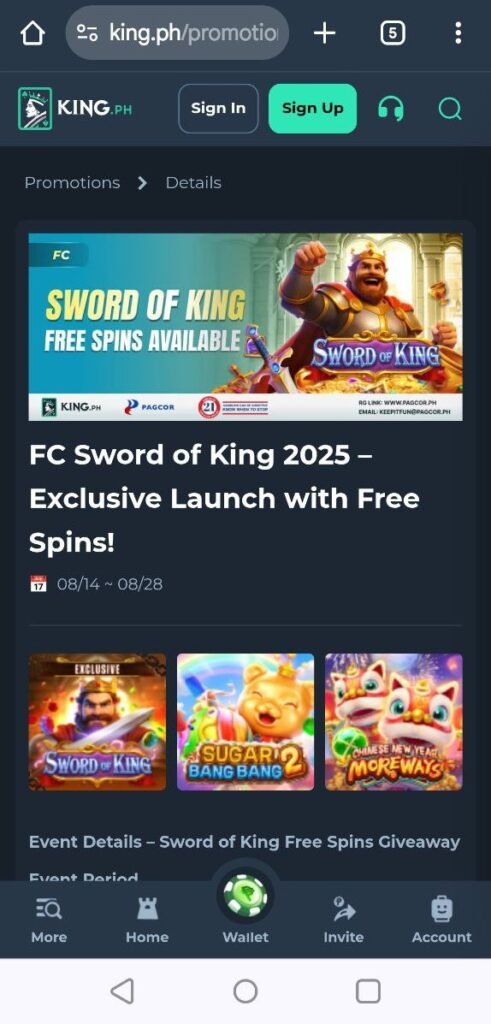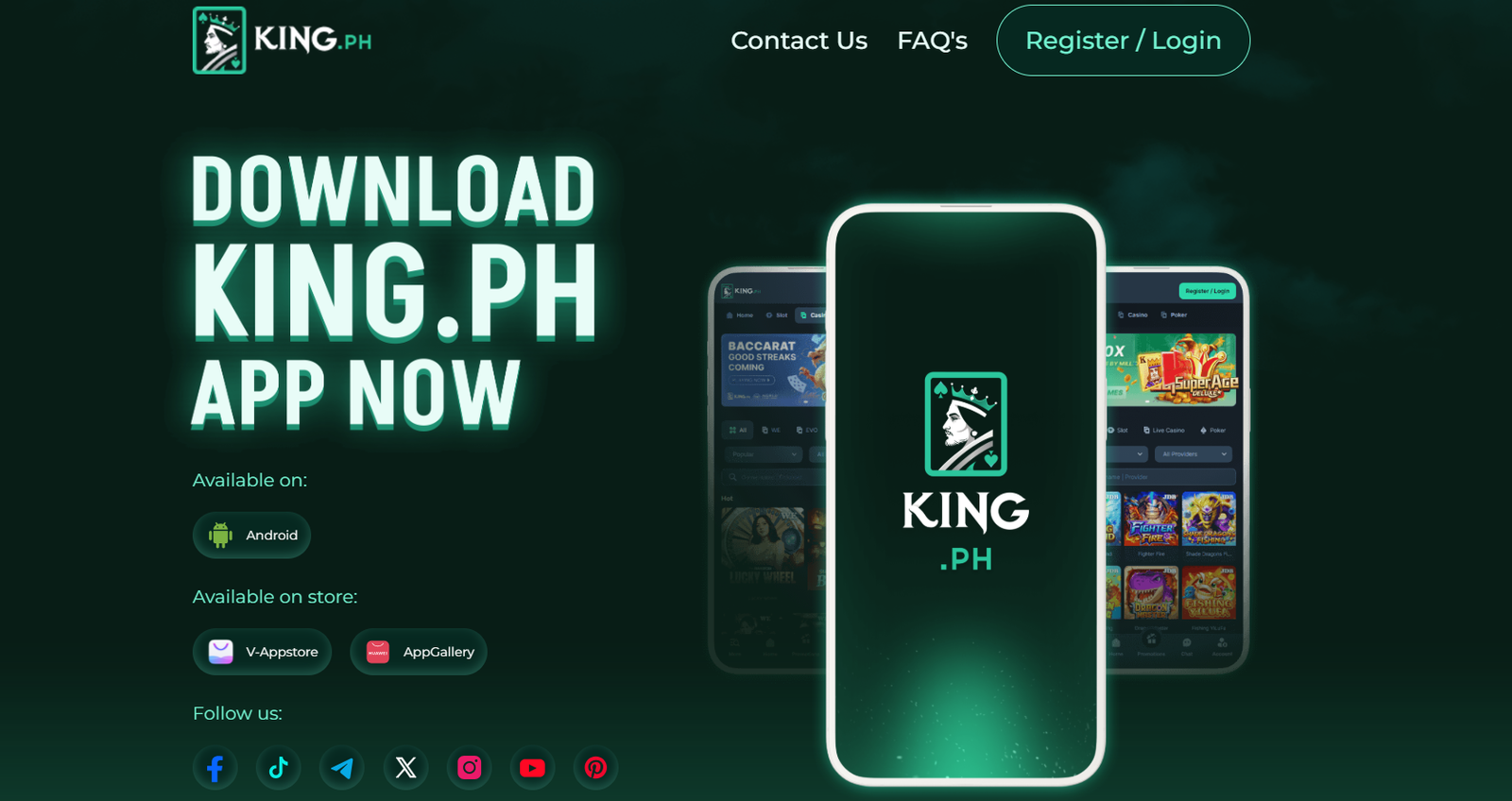
Looking to enjoy seamless betting and gaming through the KingPH app? Whether you’re new to digital gaming or simply looking for a convenient way to access KingPH on your device, this guide will walk you through everything you need to know.
Downloading the KingPH app is quick, easy, and your first step to non-stop entertainment. Read on as we discuss how to download the KingPH app and start your gaming adventure now!
Why Download the KingPH App?
The KingPH app offers a user-friendly, mobile-optimized platform that lets you stay connected to your favorite games anytime and anywhere. Here are some key benefits:
- Easy-to-navigate interface for smooth gaming
- Fast and secure transactions for your deposits and withdrawals
- Exclusive mobile-only bonuses and promos
- Instant access to live games, slots, and more
By downloading the app, you’ll enjoy a gaming experience that feels hassle-free and tailor-made just for you. Now, let’s move on to the step-by-step guide on how to download the KingPH app!
How to Download the KingPH App (PWA)
The KingPH app is a Progressive Web App (PWA), which means you don’t need to download it from an app store. Instead, you can install it directly from the KingPH website. Here’s how:
Step 1: Visit the Official Website
Open your mobile browser (Google Chrome works best for Android, and Safari for iOS) and go to the official KingPH website.
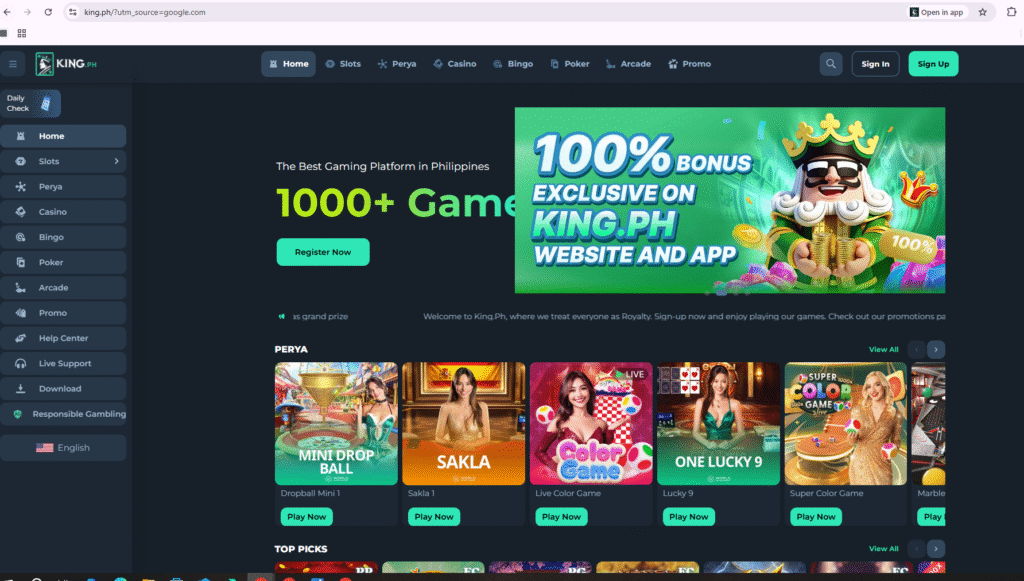
Step 2: Add to Home Screen
Once the website loads, look for the “Add to Home Screen” option. Here’s how to find it:
- On Android (Google Chrome): Tap the three-dot menu in the top-right corner of your browser, then select “Add to Home Screen.”
- On iOS (Safari): Tap the share icon (a square with an arrow pointing up), then scroll down and select “Add to Home Screen.”
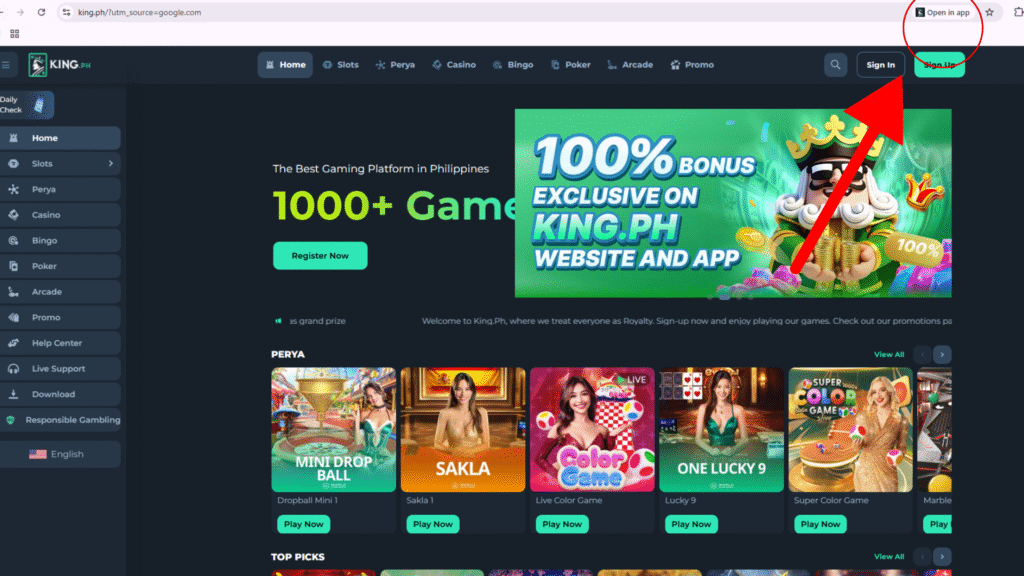
Step 3: Confirm Installation
After selecting “Add to Home Screen,” you’ll be prompted to confirm. Tap “Add” or “Install”, and the KingPH app will be added to your device’s home screen.
Step 4: Launch the App
That’s it! You’ll now see the KingPH app icon on your home screen. Tap it to launch the app and dive straight into your favorite games, including the Color Game, Fortune Gem, and more.
KingPH App Features and Benefits
The KingPH gaming app stands out from the competition with its comprehensive feature set designed for modern mobile gaming enthusiasts.
Gaming Variety
The app houses an extensive collection of games that cater to every preference:
- Color Game: The popular Filipino perya-style game that’s taken the digital world by storm
- Fortune Gem: A visually stunning slot game with dazzling graphics and exciting bonuses
- Live Casino Games: Real-time gaming with professional dealers for an authentic casino experience
- Sports Betting: Comprehensive coverage of local and international sporting events
User Experience Excellence
KingPH has invested heavily in creating an intuitive user interface that makes navigation effortless. The app features:
- Lightning-fast loading times that keep you in the action
- Responsive design that adapts to different screen sizes
- One-touch access to your favorite games
- Personalized game recommendations based on your playing history
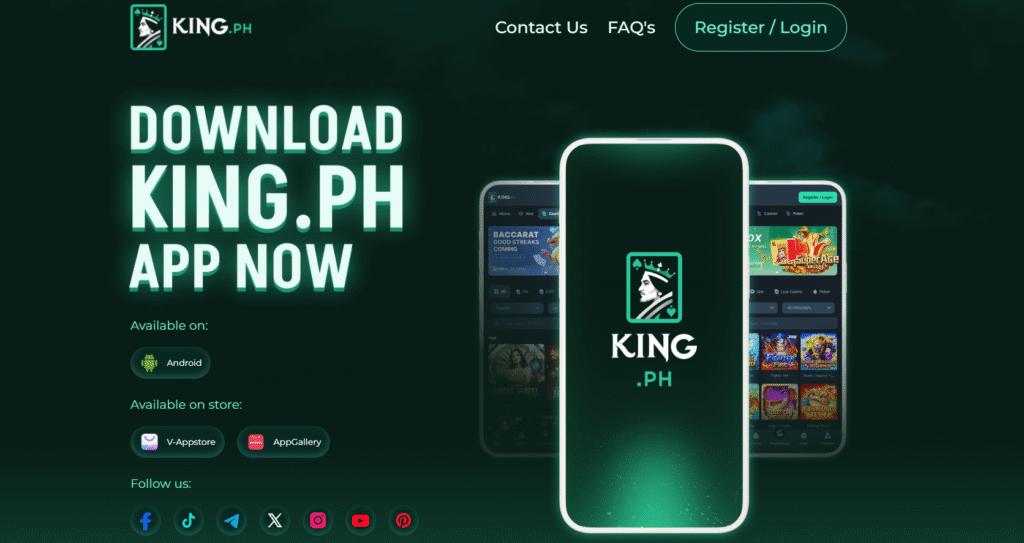
Security and Safety
Your safety is paramount when using the KingPH app. The platform employs:
- Advanced encryption technology to protect your personal information
- Secure payment gateways for safe transactions
- Regular security audits to maintain the highest standards
- 24/7 customer support to address any concerns
Advanced Troubleshooting Guide
While downloading the KingPH app is straightforward, you might encounter some challenges. Here’s a comprehensive troubleshooting guide:
Common Installation Issues
Browser Compatibility Problems
If the “Add to Home Screen” option doesn’t appear, try these solutions:
- Clear your browser cache and cookies
- Update your browser to the latest version
- Try using a different browser (Chrome for Android, Safari for iOS)
- Restart your device and try again
Storage and Memory Issues
PWAs require minimal storage, but you might still face space constraints:
- Free up at least 100MB of storage space
- Close unnecessary background apps
- Clear cached data from other apps
- Remove unused photos or videos
Network Connectivity Problems
A stable internet connection is crucial for proper installation:
- Switch between Wi-Fi and mobile data to test connectivity
- Move closer to your Wi-Fi router for better signal strength
- Restart your router if experiencing slow speeds
- Contact your internet service provider if problems persist
Device-Specific Solutions
Android Troubleshooting
- Enable JavaScript in your browser settings
- Disable any ad-blockers that might interfere with the installation
- Check if your Android version supports PWA installation (Android 5.0 or higher recommended)
iOS Troubleshooting
- Ensure you’re using Safari browser for the best compatibility
- Check that your iOS version is 11.3 or higher
- Disable private browsing mode during installation
- Clear Safari’s history and website data if needed
Frequently Asked Questions
Is the KingPH app free to download?
Yes, the KingPH app is completely free to download and install. You only pay when you choose to make deposits for gaming.
Do I need to create a new account for the app?
No, you can use your existing KingPH account credentials to log into the app. If you’re new to the platform, you can create an account directly through the app.
How much storage space does the app require?
As a Progressive Web App, KingPH requires minimal storage space—typically under 50MB. This makes it perfect for devices with limited storage capacity.
Can I use the app offline?
The KingPH app requires an internet connection to access games and account features. However, some basic app functions may work offline temporarily.
Is the app available on app stores?
Currently, KingPH operates as a PWA, which means it’s installed directly from the website rather than through traditional app stores like Google Play or Apple App Store.
What should I do if the app stops working?
Try refreshing the app by closing and reopening it. If problems persist, clear your browser cache or reinstall the app by repeating the download process.
Getting Started After Installation
Once you’ve successfully downloaded the KingPH app, here’s how to maximize your experience:
Account Setup
- Log in with your existing credentials or create a new account
- Complete your profile information for better security
- Set up your preferred payment methods
- Enable notifications to stay updated on bonuses and promotions
Exploring the Interface
- Familiarize yourself with the main menu and navigation
- Browse the game categories to find your favorites
- Check out the promotions section for current offers
- Review the help section for additional guidance
Your Gateway to Premium Mobile Gaming
Downloading the KingPH app transforms your mobile device into a powerful gaming platform that delivers entertainment wherever you go. The combination of cutting-edge technology, diverse game selection, and user-friendly design makes it the perfect choice for both casual players and serious gaming enthusiasts.
The installation process takes just minutes, but the entertainment value lasts indefinitely. With regular updates, new game additions, and exclusive mobile bonuses, the KingPH app continues to evolve and improve your gaming experience.
Don’t wait any longer—visit the official KingPH website today, follow our simple installation guide, and join thousands of players who have already discovered the convenience and excitement of mobile gaming at its finest. Your next big win could be just a tap away!
And don’t forget the Ultimate rule of this gaming app: PLAY RESPONSIBLY!